| BLOCKED COOKIES |
|
What does all this mean? Internet Explorer has added a new privacy feature that when implemented prevents full access to our site. The idea was to prevent less honorable sites from collecting data about your web usage without your consent. By requiring a "Compact Privacy Policy" to set cookies, obstensibly web sites would be forced to provide you with information of who they are and what data they are going to collect. We applaud the spirit of their effort. However, because of the technical method of communicating the "Compact Privacy Policy" to Internet Explorer, our site is unable to support it at this time. But it is easy to fix... What About the Privacy Policy? We currently and have always had an "In-depth" Privacy Policy that clearly states our intentions and use of all data associated with your usage of this site. The cookies themselves contain only the information required to allow you to stay logged in as you move from page to page, and for the pages to display in the correct manner. All personally identifiable data is controlled by you through the registration and update profile processes. Step 1 If you have not already, please take a moment to read our Privacy Policy before performing the steps below. Step 2 Double Click on the Blocked Cookie icon in your status bar: Step 3 You will see one or more entries for this site listed in the "Privacy Report" dialog box. Click on the button titled "Settings..." at the bottom of the box. 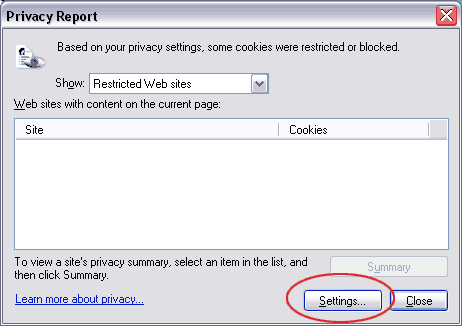 Step 4 This will open the "Internet Properties" dialog box with the "Privacy" tab selected. In the "Web Sites" section, click on the "Edit..." button. 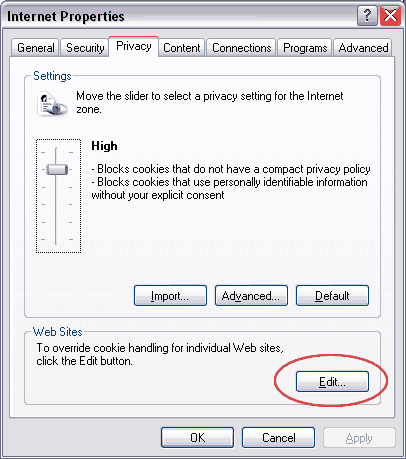 Setp 5 This opens the "Per Site Privacy Actions" dialog box. In the "Address of Web Site" space, type "webe108.listenernetwork.com" and press the "Allow" button. 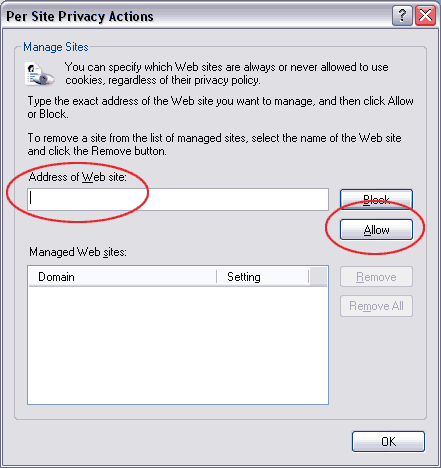
Step 6 You should now see "listenernetwork.com" in the "Managed Web Sites" list. Press the "OK" or "Close" button to close each window as appropriate and we are finished. You should now be able to sucessfully log into the site from now on without having to repeat this process. 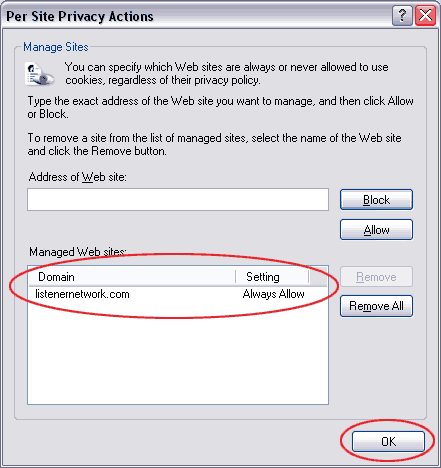
|